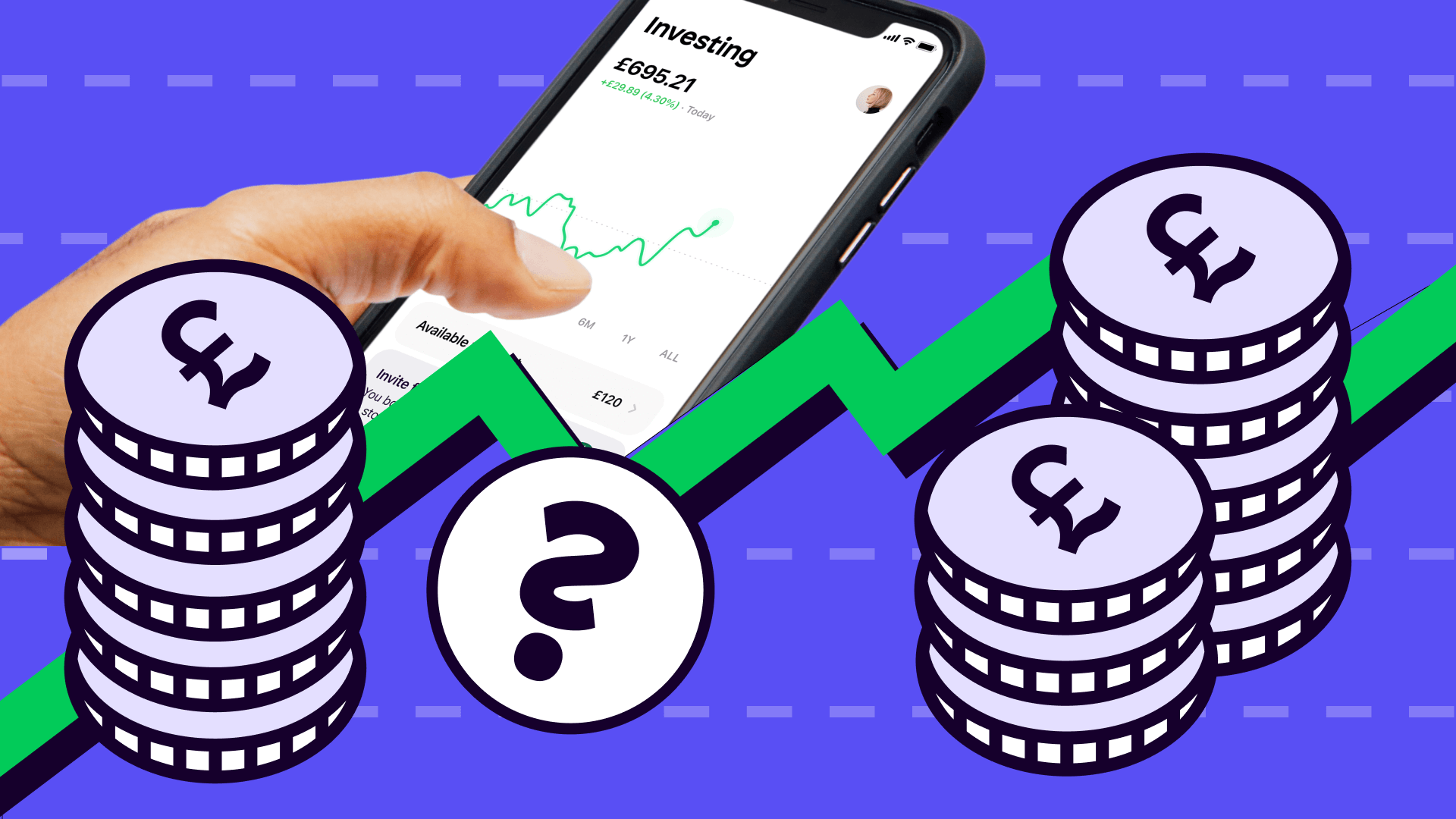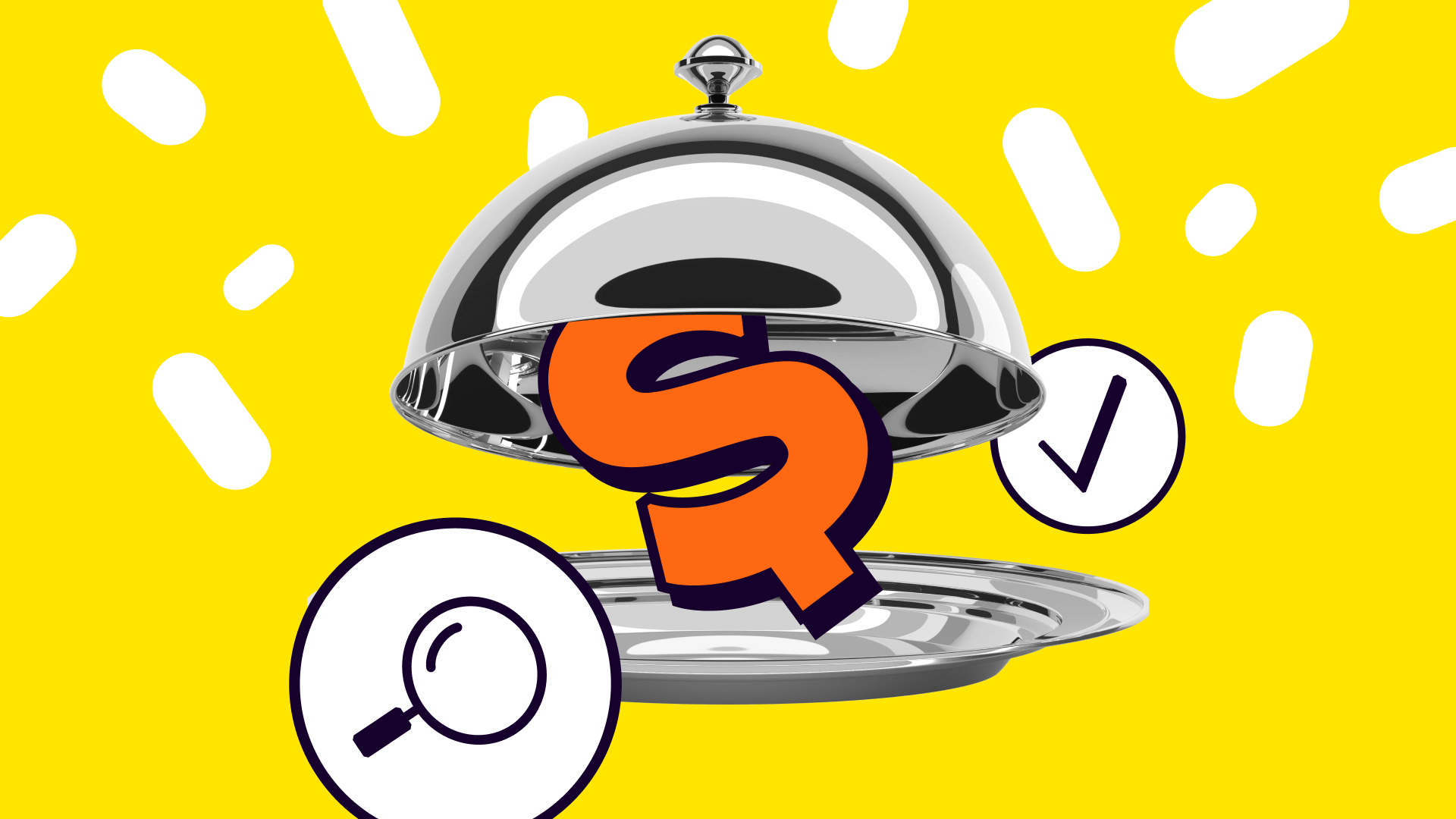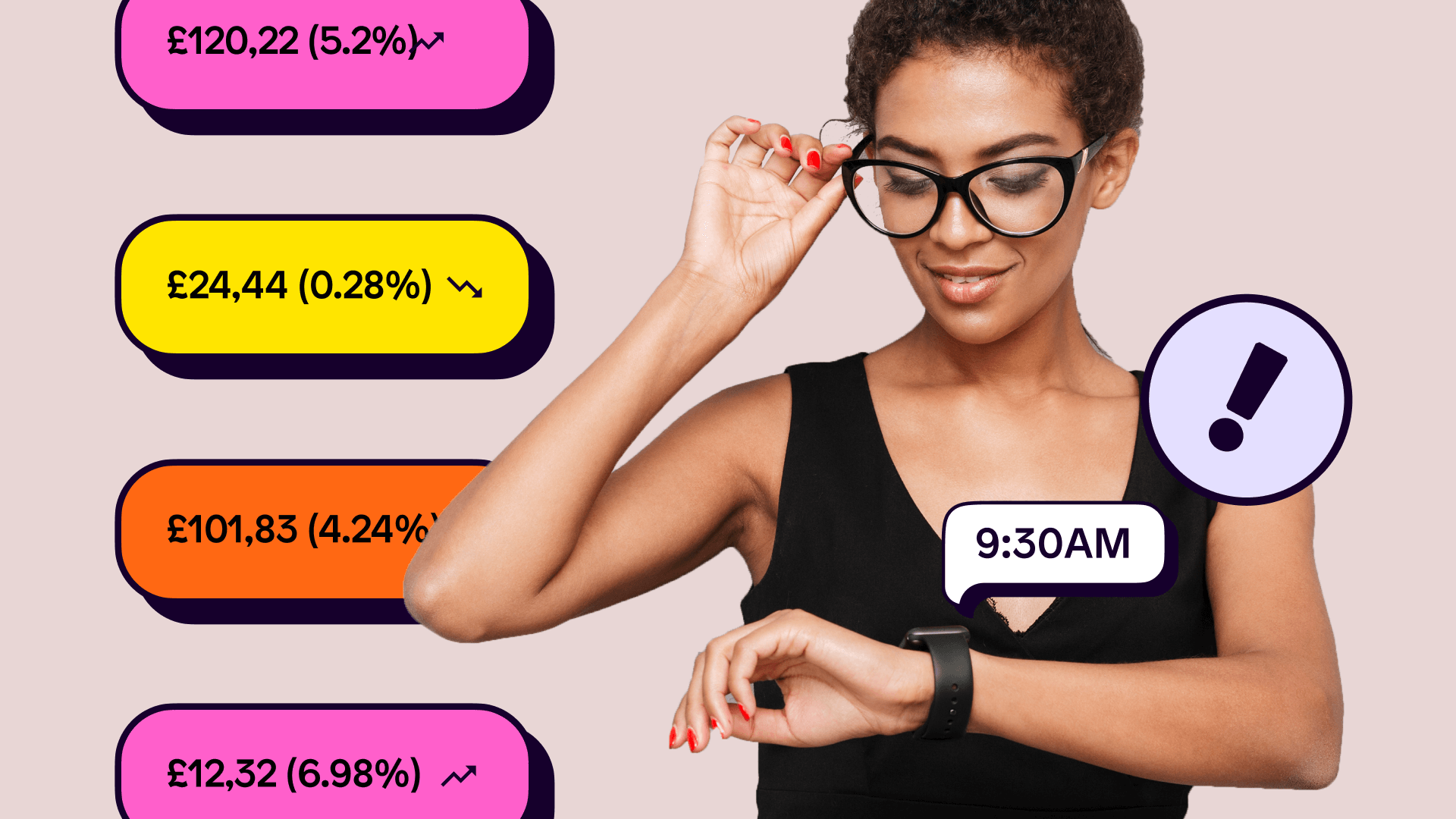Contrary to popular belief, you don't need a yacht in Monaco or a trust fund since the age of 3 to get started with investing.
In this article, I'm going to show you how investing in stocks is as simple as ordering a Deliveroo to your door. Do keep in mind though, just because something is simple does not mean it's not risky. When investing, your capital is at risk.
Okay, with the disclaimer out the way, let's get started.
Where to buy and sell stocks
You'll need to buy and sell stocks via the stock market. If you don't know what this is, read our guide on what is the stock market?
To access the stock market and stock exchanges, you'll need access to a stock brokerage or investment platform.
Thankfully for you, we have just the app. Shares is an app that makes the buying process straightforward. Just remember, your capital is at risk when investing.
Once you have the app downloaded, you're able to connect your bank account. For a first time investor, we know this sounds intimidating. But don't worry, connecting your bank account with the Shares app is completely safe.
Once you're happy, top it up with the amount you'd like to invest.
How to buy and sell stocks
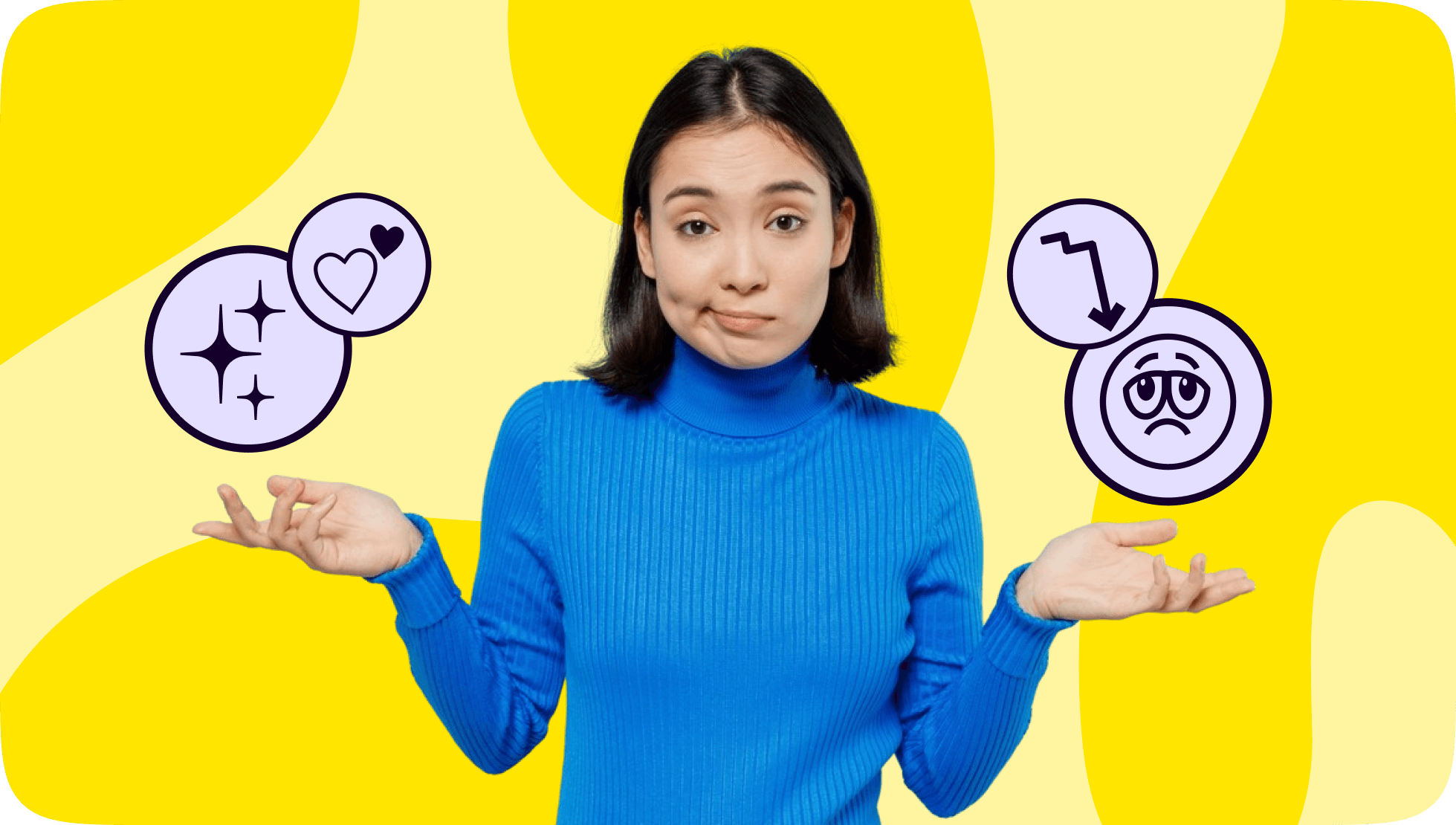
Next comes buying and selling stocks.
You should only buy stocks after you're satisfied you've carried out sufficient research.
Again, researching stocks may sound intimidating. We've put together a few resources which help with this process:
Are you ready to invest? - There's no point investing if you're not financially set. Answer these 5 questions to help see if you're ready.
When is the best time to buy and sell stocks? - Spoiler alert, there is no right time! But there are things you can focus on to make investing educated assumptions instead of blind gambling.
What are stocks and shares? - Still not 100% on stocks and shares? Give this piece a read. If you're thinking stocks aren't for you, then there's always other investment assets to consider.
Once you're feeling prepared, here's the nitty-gritty on how to buy and sell stocks and shares:
How to buy stocks and shares
1. Make sure that you have the Shares app downloaded.
2. Open the app and navigate to the Explore section (the magnifying glass) on the tab bar at the bottom of the app.
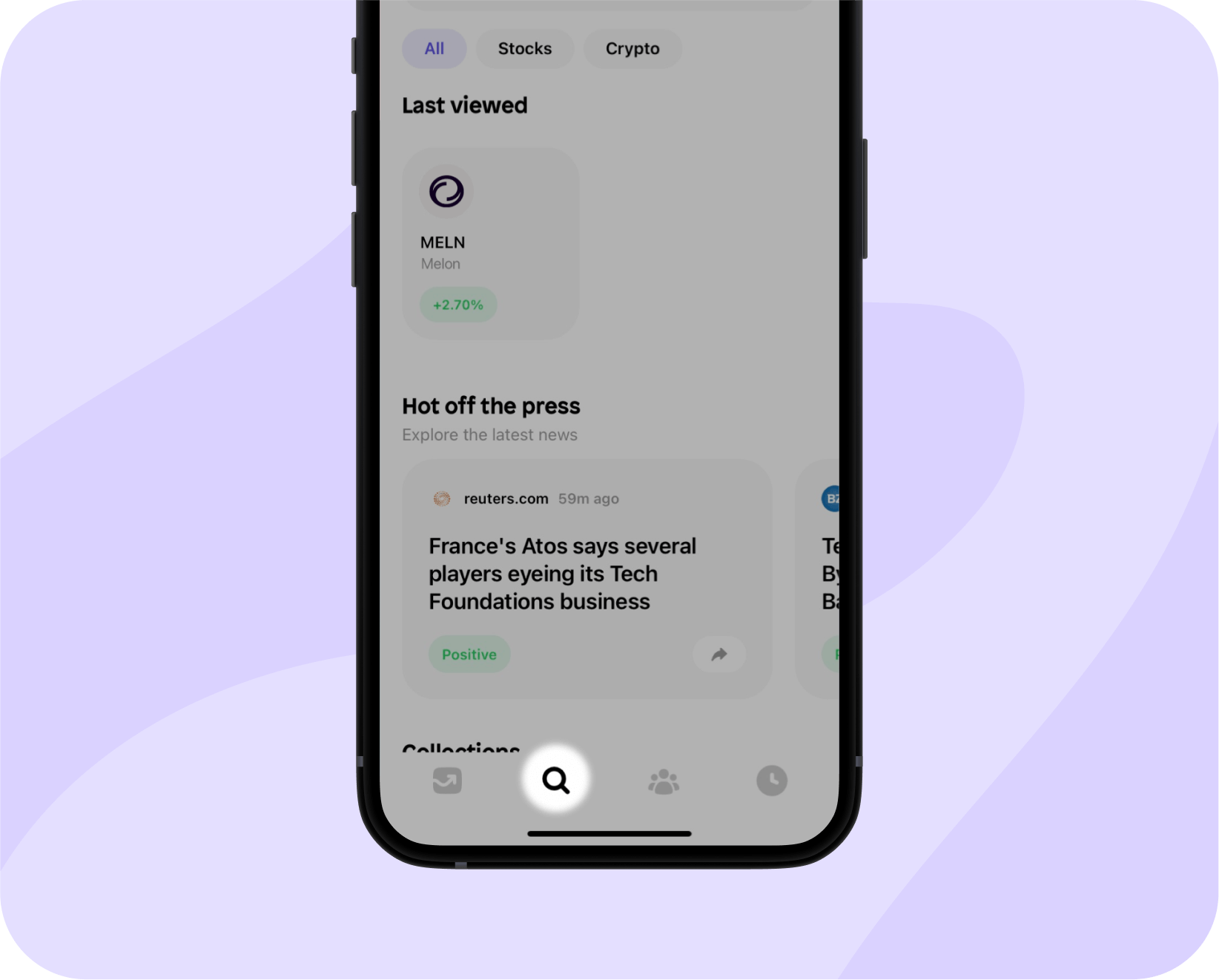
3. Use the search bar at the top to find the company of your choice. Simply search using the company name or with their ticker symbol.
4. Now, press ‘buy’.
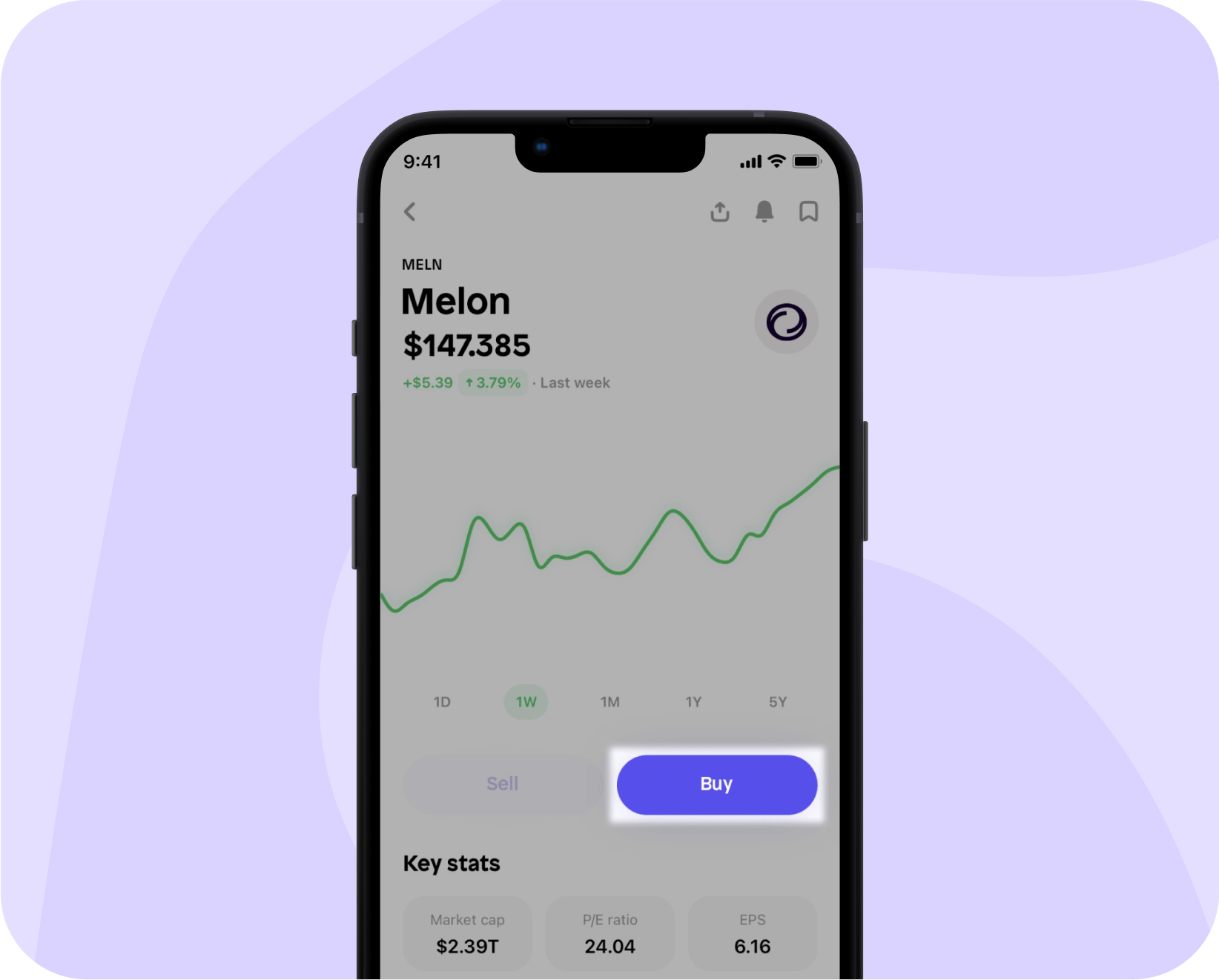
5. Enter the monetary amount you’d like to spend. You can add a comment and even a GIF reflecting how you feel about your purchase. Once you’re ready, hit review.
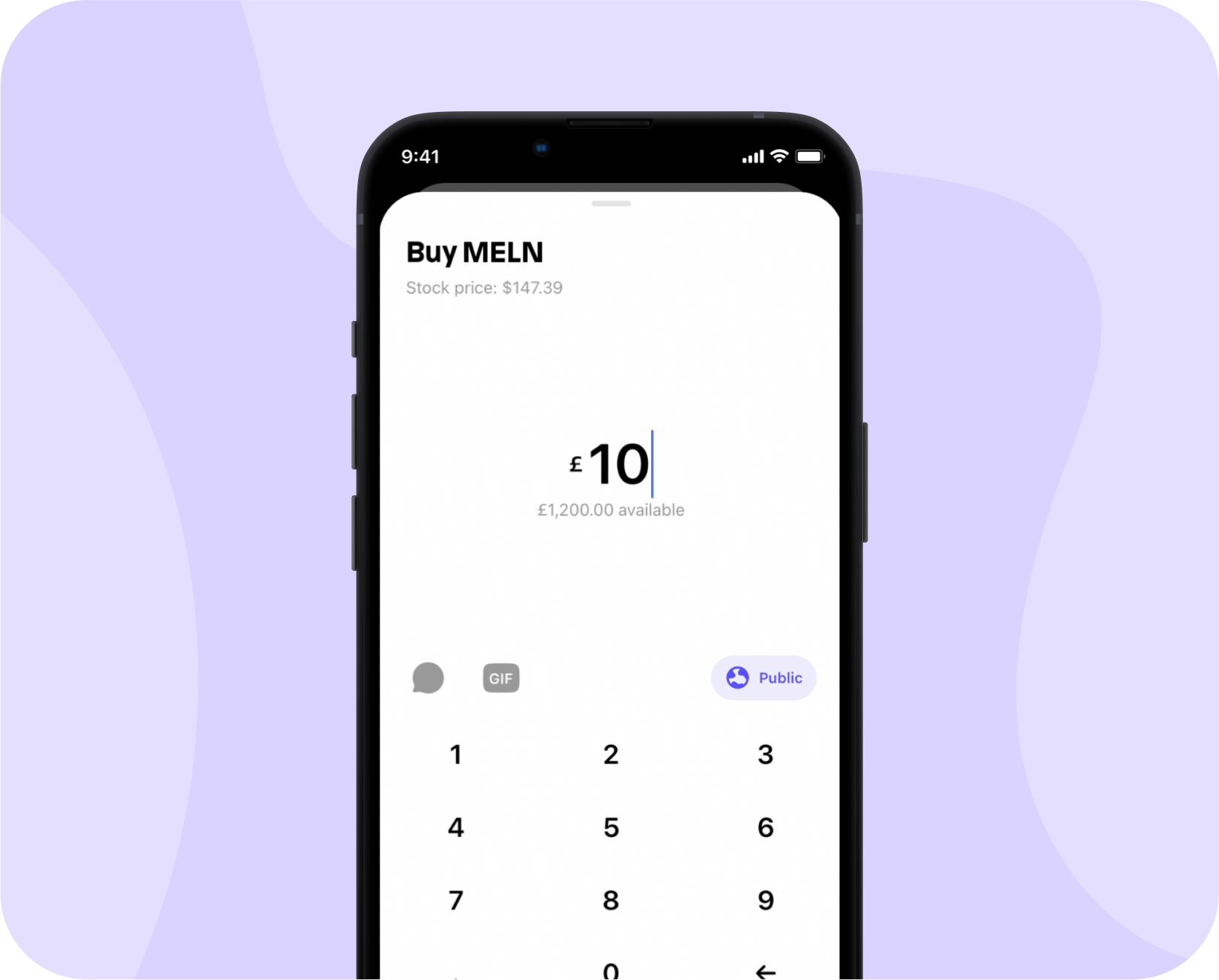
6. Your big moment is coming up. Review your order – check the stock price, amount you’re spending, amount of shares you’re receiving, the service fee, and of course, your witty comment and GIF are all looking sharp. Your time has come - hit confirm.
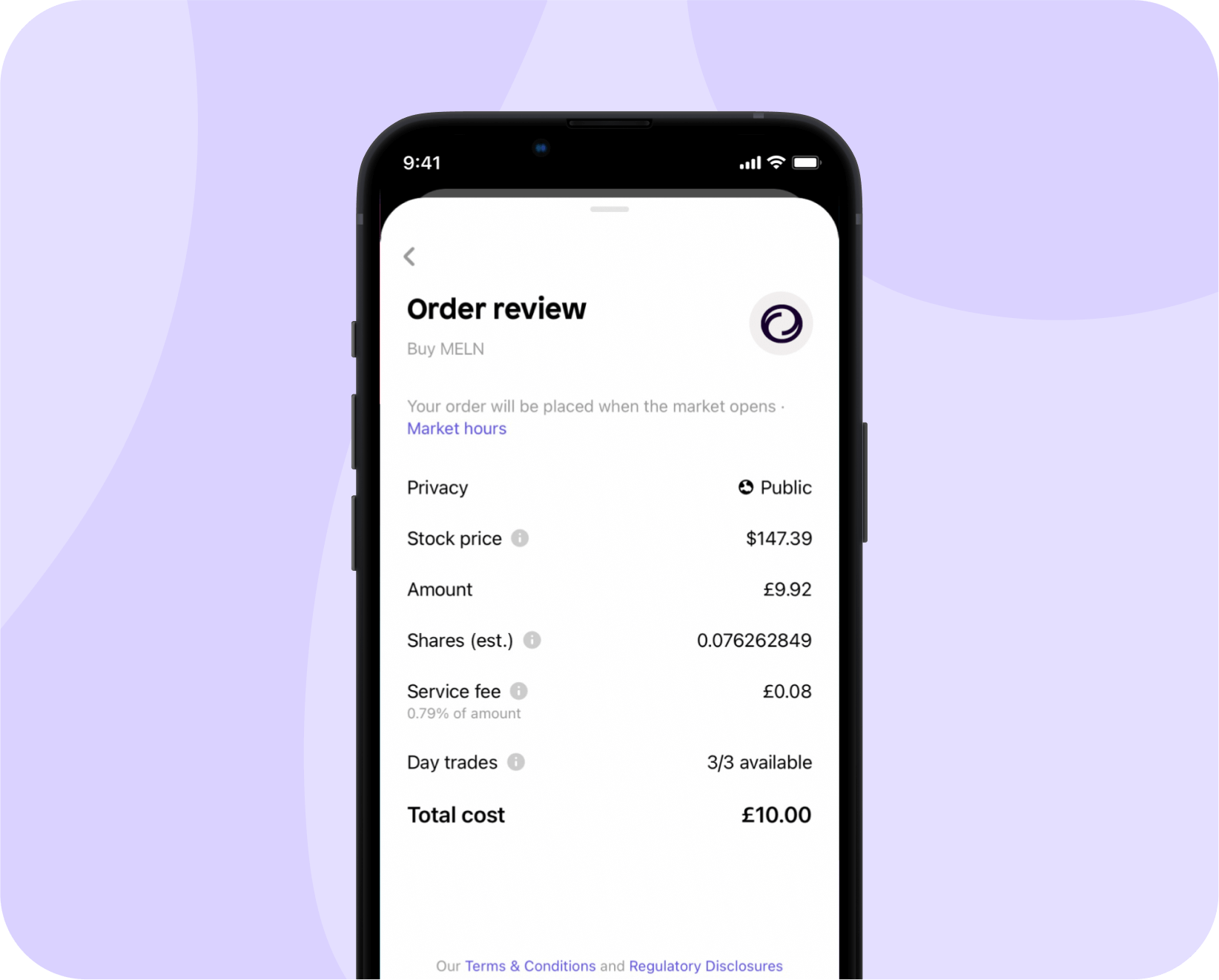
7. If the stock market is closed during the time you bought, your order will be scheduled for when the stock market reopens. Read about what time each stock market opens and closes.
8. You can double-check your investment by going onto your invest page, or by going onto the stock’s page directly.
How to sell stocks and shares
1. The process for selling a stock is much the same as buying, only reversed. Click on your stock and tap sell (it’s right next to ‘buy’).
2. You’ll be asked the amount of shares you’d like to sell and a chance to review it, just like when you bought the stock. When you are ready, simply hit confirm.
That's it folks! Whilst it may be that simple, buying and selling stocks is no game. Ensure you're in a financial position to be able to invest and be diligent in your research.
If you're wanting to power up your investing knowledge, then head over to the Shares app and get involved with our communities!
Make sure to follow us on our socials 👇
As with all investing, your capital is at risk.
Shares is a trading name of Shares App Ltd. Shares App Ltd is an appointed representative of RiskSave Technologies Ltd, which is authorised and regulated by the Financial Conduct Authority.